生于忧患,咸鱼安乐
Toggle navigation
Home
About Me
Archives
Tags
NotiSync-Qt使用简介
2020-11-25 04:53:25
519
0
0
squarefong
# 0. 背景 [这个项目](https://github.com/SquareFong/NotiSync-Qt)是配合[NotiSync](https://github.com/SquareFong/Notisync)和[NotiSync-Server](https://github.com/SquareFong/NotiSync-Server)使用的,关于这两个项目的介绍在[这里](https://leanote.squarefong.com/blog/post/squarefong/NotiSync%EF%BC%8C)。在做到通知同步的通知的同时,增加手机信息概览和短信回复的功能。下面是使用方式的简单展示 # 1. 使用方式 程序启动时会直接进入一个类似于登录页面的界面,这里就是配置信息,包含通信协议,服务器地址,服务器端口,和UUID。协议支持http和https,地址可以是IP地址,也可以是域名。 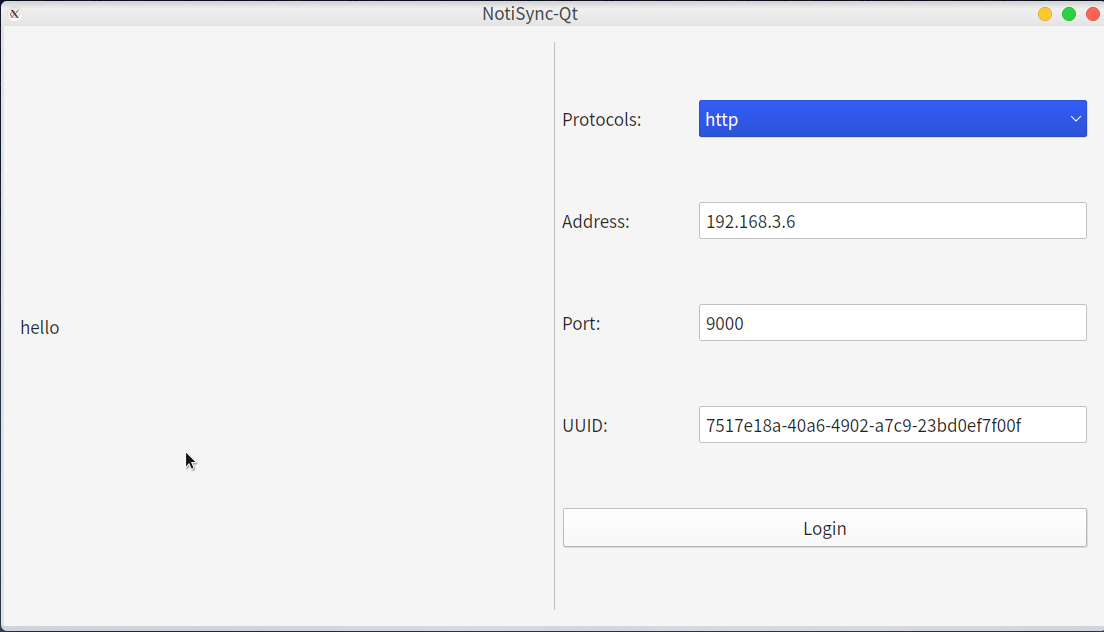 配置好后即可使用用登录按钮登录。 登录后即进入主界面: 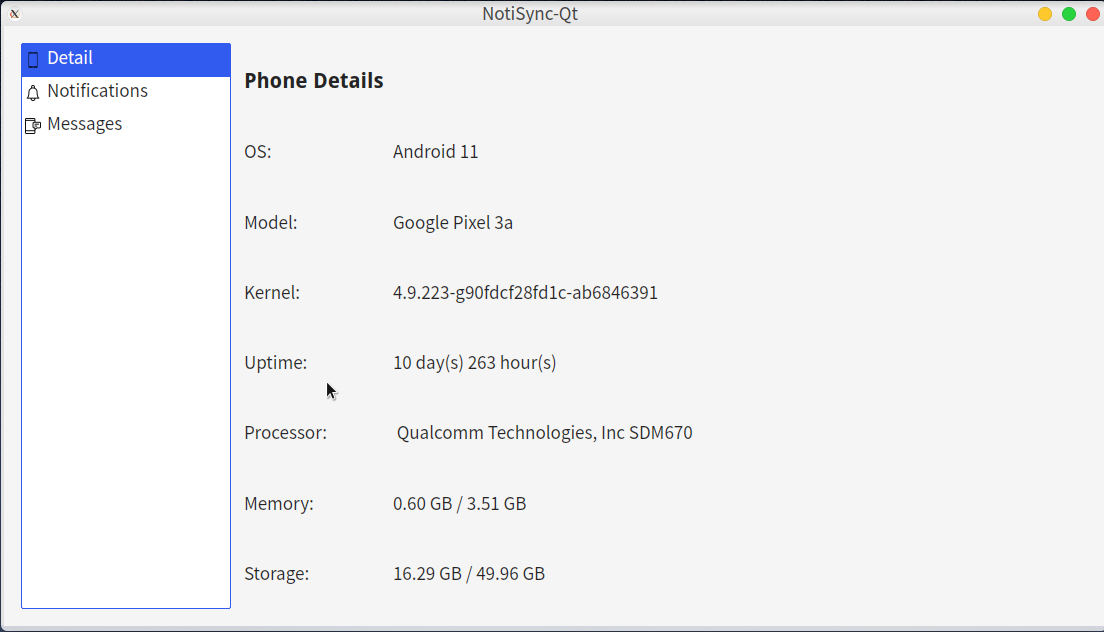 左侧是软件能查看的信息,分别是手机详情,手机通知和手机短信。主界面默认停留在手机详情页。 当点击左侧的Notifications时,进入手机通知页,这里将显示所有在本客户端启动之后手机收到的通知: 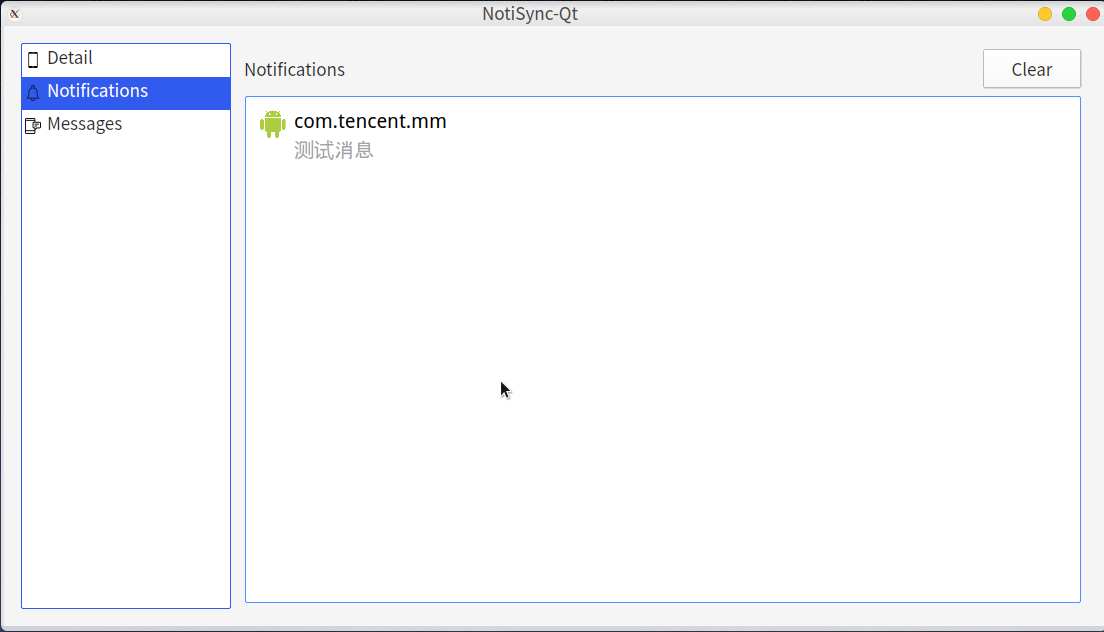 当点击Messages时,进入手机短信页。这里将显示所有的手机短信,并且可以当场回复短信。在最右侧下方输入框输入后点击Send按钮,短信就会发送出去。如果想要发送的联系人不在已有对话框中,可点击New Message以新建短信,在输入对方电话号码后即可向对方发送短信。 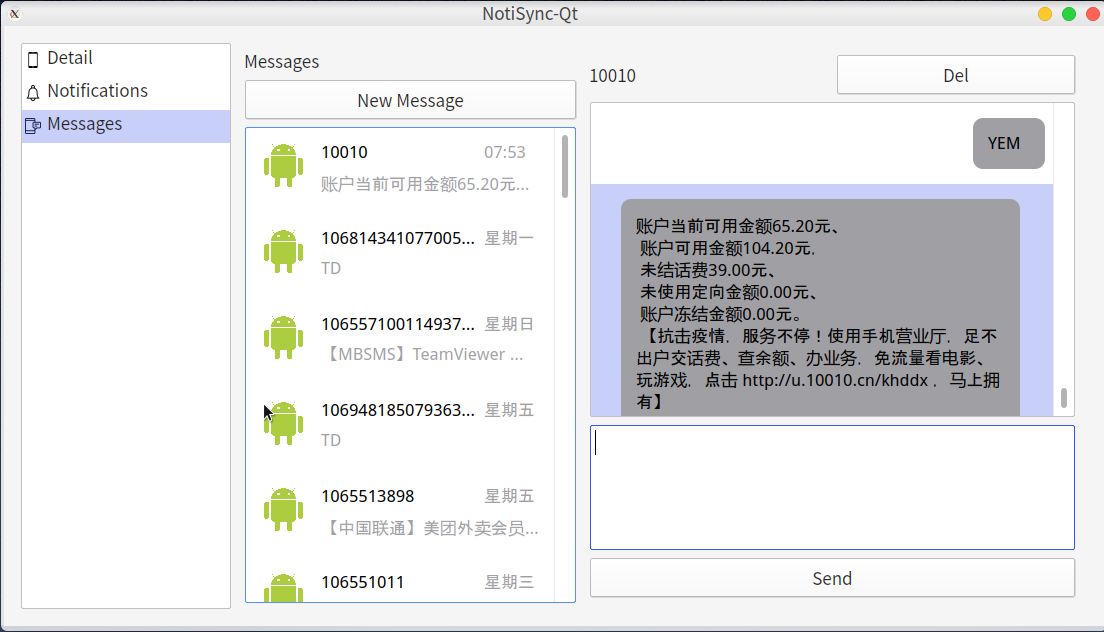 # 2. 注意事项 v0.2依然不是正式版,在短信上存在功能性Bug,界面性能也需要优化。
Pre:
解决Geekbang弹窗
Next:
用systemd将双网口设备打造成软路由
0
likes
519
Weibo
Wechat
Tencent Weibo
QQ Zone
RenRen
Please enable JavaScript to view the
comments powered by Disqus.
comments powered by
Disqus
Table of content